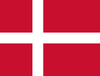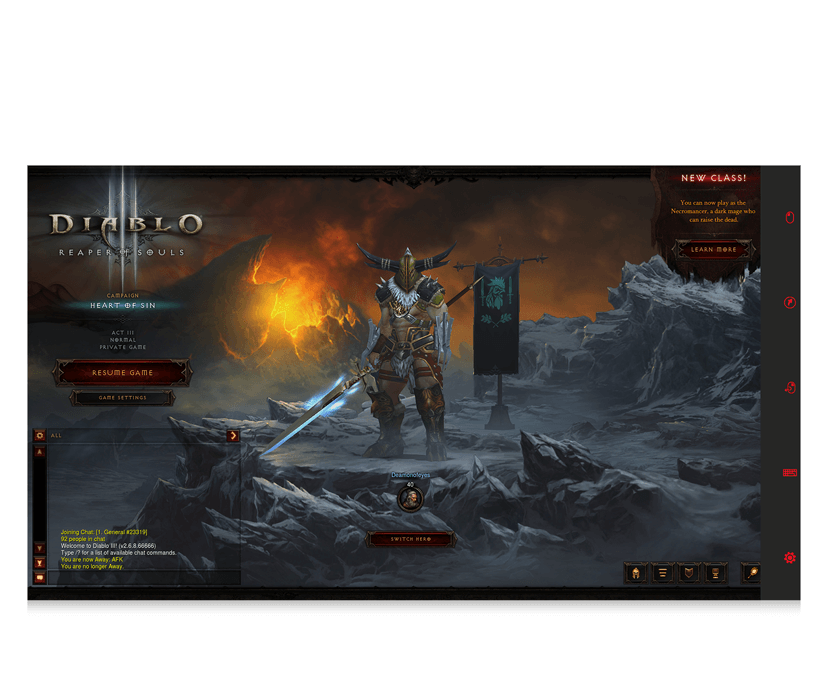Your cart is empty





Diablo III
Ready to rumble with the Lord of Terror? Create your own hero in Diablo III - a fantasy action role-playing game by Blizzard Entertainment to enjoy either with friends or on your own. Players choose to be one of seven characters – Barbarian, Crusader, Demon Hunter, Monk, Necromancer, Witch Doctor, or Wizard. As one of these characters, your task is to defeat the Lord of Terror, Diablo. For fans of previous versions of the game, expect to see some of the series’ usual hooks: randomized levels, relentless monsters, an ever-changing landscape, unique quests, and an epic story about the High Heavens, the Burning Hells, and the souls caught in between. Perfect for intermediate to advanced eye gaze communicators, this game works with select Tobii Dynavox devices and can be played with Windows Control.
Video Demo
- Video Demo
- Specifications
How to play
Watch this video demo of Diablo III from the player’s perspective, recorded by Victor, our in-house expert accessible gamer, while using Windows Control with his Tobii Dynavox PCEye Plus device. During the demo you’ll learn how to make your character travel and quest through an open world and how to develop it with more and better gear, which you'll also learn how to repair. You’ll also see how the monsters adapt to your level. These tasks were all done by activating the third selection option in the taskbar settings, then choosing the continuous click option on the right click icon in the taskbar.
How to play
Watch this video demo of Diablo III from the player’s perspective, recorded by Victor, our in-house expert accessible gamer, while using Windows Control on his Tobii Dynavox I-15+ device. During the demo you’ll learn how to make your character travel and quest through an open world and how to develop it with more and better gear, which you'll also learn how to repair. You’ll also see how the monsters adapt to your level. These tasks were all done by activating the third selection option in the taskbar settings, then choosing the continuous click option on the right click icon in the taskbar.