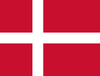Your cart is empty
Why do I see purple outlines of buttons on the screen and my eye control not working?
June 28, 2018
If you are seeing purple outlines on the screen in Communicator that typically means the input method is set to mouse dwell. This occurs more frequently for people who use Sono Key because Dwell is an option as an input method when you go into Sono Key settings. Although Dwell is typically thought of in conjunction with eye control, in Sono Key dwell means mouse or touch dwell.
To resolve the issue:
- Go into Advanced Settings.
- Under the Input tab, select Input Method
- Choose Gaze Interaction and hit OK
Recent Articles
- What are the system requirements for the PCEye 5? November 05, 2025
- Can I use my PCEye with a Surface Pro? November 05, 2025
- How to unlock the TD Navio with a keyguard installed October 14, 2025
- How do I update iPadOS in my TD Navio, TD Pilot, or Speech Case? September 12, 2025
- What do I do if I forgot my TD Pilot / Speech Case / TD Navio passcode? September 11, 2025
- How can I use iPadOS shortcuts and TD Snap to send a text message? August 22, 2025
- I can connect to other networks, so why can't I connect to this one? August 01, 2025
- Launch Apple Shortcuts from TD Snap® (iPadOS only) version 1.37 and above July 30, 2025
- What is the Self-Service App on my Tobii Dynavox AAC device. SC Tablet, Speech case, Navio and TD Pilot. How to use it. June 26, 2025
- Why is my keyboard typing in all CAPS? May 23, 2025
Also in Support articles
Your opinion matters to us.
Please take a brief survey to help us improve.
Open success Modal