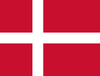Your cart is empty
What is Windows 10 IoT Enterprise LTSC?
July 06, 2023
Tobii Dynavox has transitioned to the Microsoft Windows Accessibility IoT Enterprise LTSC edition operating system on new Tobii Dynavox Windows-based speech devices. This version of Windows provides our customers with the familiar desktop experience with the addition of Enterprise-only features such as an extended 10-year support term and customization options for purpose-built communication devices.
Windows 10 IoT Enterprise LTSC is almost identical to Windows 10 Professional. All Tobii Dynavox applications perform on this version of Windows in the exact same way as they do on Windows 10 Professional. The key differences are that Windows IoT Enterprise is supported by Microsoft for a much longer period than Windows 10 Professional and Windows 10 IoT LTSC does not include the Microsoft Store app, however you can still access the store through their website.
Comparison Chart
|
Windows Feature |
Windows 10 Professional |
Windows 10 IoT LTSC |
|
Microsoft Store |
YES |
Through Website Only |
|
Windows 10 Provisioned Apps |
YES* |
YES* |
|
Windows 10 Feature Updates |
YES |
YES |
|
Windows 10 Security Updates |
YES |
YES |
|
Domain Network Capable |
YES |
YES |
|
MS Office Capable |
YES |
YES |
|
Default Web Browser |
MS EDGE |
MS EDGE |
|
Anti-Virus |
WINDOWS SECURITY |
WINDOWS SECURITY |
|
MDM Capable |
YES |
YES |
|
Microsoft End of Support |
OCTOBER 2025 |
OCTOBER 2032 |
*Certain apps, such as the Xbox and Solitaire apps, are excluded to comply with the requirements for dedicated communication devices.
How do I get apps without the Microsoft Store?
The Microsoft provisioned apps that are normally found in the Microsoft Store come pre-installed on Tobii Dynavox devices: Calculator, Calendar, Camera, Clock, Mail, Maps, Media Player, MS Edge, Movies & TV, Photos, Quick Assist, Video Editor, and Voice Recorder. These pre-installed Microsoft applications perform as normal and continue to update in the background even without the Microsoft Store.
Many Third Party software titles are available to download and install directly from the Microsoft Store's website. If yourr device is unlocked, you can open https://apps.microsoft.com in your browser. From here you can search for the apps that you are looking for. Please make sure the requirements meet the specifications of your device. If you can't find the software you need or you’re having trouble installing it, most manufacturers have support options on their website to assist you with this. You can also contact Tobii Dynavox Technical Support to help you navigate.
Recent Articles
- What can I try if I'm having difficulty connecting or reconnecting my iPhone to TD Phone? January 02, 2026
- What are the system requirements for the PCEye 5? November 05, 2025
- Can I use my PCEye with a Surface Pro? November 05, 2025
- How to unlock the TD Navio with a keyguard installed October 14, 2025
- How do I update iPadOS in my TD Navio, TD Pilot, or Speech Case? September 12, 2025
- What do I do if I forgot my TD Pilot / Speech Case / TD Navio passcode? September 11, 2025
- How can I use iPadOS shortcuts and TD Snap to send a text message? August 22, 2025
- I can connect to other networks, so why can't I connect to this one? August 01, 2025
- Launch Apple Shortcuts from TD Snap® (iPadOS only) version 1.37 and above July 30, 2025
- What is the Self-Service App on my Tobii Dynavox AAC device. SC Tablet, Speech case, Navio and TD Pilot. How to use it. June 26, 2025
Also in Support articles
Your opinion matters to us.
Please take a brief survey to help us improve.
Open success Modal