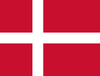Your cart is empty
How to install your dedicated Acapela My Own Voice package on a Windows Computer
October 20, 2023
How to install your Dedicated Acapela My Own Voice package
The Windows package will be downloaded from the Acapela server from the link they send you.
Once downloaded, the voice cannot be used until there is a communication application downloaded onto your device. The link will download and save the voice package for later use as needed.
To install the product you will have to unzip the "sapi-dnn-YourNameHere_enu.zip" into a local folder on your computer and that's it.
The pack already includes your unique license id.
The only mandatory steps remains, the SAPI5 registration, here are the instructions :
A) Go to your local installation path of your My Own Voice package.
B) Locate the SAPI5 registration script called RegSapi5.bat
C) Right click on this file and use the "Run as Administrator" option
D) The registration console will be displayed.
E) Once its ended, the console ask you to press a key to continue = close the console.
F) Relaunch your SAPI5 application if already running.
G) Your Acapela TTS voice will be available in the voice list of your application.
Once downloaded, the voice cannot be used until there is a communication application downloaded onto your device. The link will download and save the voice package for later use as needed.
To install the product you will have to unzip the "sapi-dnn-YourNameHere_enu.zip" into a local folder on your computer and that's it.
The pack already includes your unique license id.
The only mandatory steps remains, the SAPI5 registration, here are the instructions :
A) Go to your local installation path of your My Own Voice package.
B) Locate the SAPI5 registration script called RegSapi5.bat
C) Right click on this file and use the "Run as Administrator" option
D) The registration console will be displayed.
E) Once its ended, the console ask you to press a key to continue = close the console.
F) Relaunch your SAPI5 application if already running.
G) Your Acapela TTS voice will be available in the voice list of your application.
Recent Articles
- What can I try if I'm having difficulty connecting or reconnecting my iPhone to TD Phone? January 02, 2026
- What are the system requirements for the PCEye 5? November 05, 2025
- Can I use my PCEye with a Surface Pro? November 05, 2025
- How to unlock the TD Navio with a keyguard installed October 14, 2025
- How do I update iPadOS in my TD Navio, TD Pilot, or Speech Case? September 12, 2025
- What do I do if I forgot my TD Pilot / Speech Case / TD Navio passcode? September 11, 2025
- How can I use iPadOS shortcuts and TD Snap to send a text message? August 22, 2025
- I can connect to other networks, so why can't I connect to this one? August 01, 2025
- Launch Apple Shortcuts from TD Snap® (iPadOS only) version 1.37 and above July 30, 2025
- What is the Self-Service App on my Tobii Dynavox AAC device. SC Tablet, Speech case, Navio and TD Pilot. How to use it. June 26, 2025
Also in Support articles
Your opinion matters to us.
Please take a brief survey to help us improve.
Open success Modal