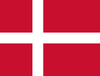Your cart is empty
What do I do if my Internet is not working after a Windows Update?
April 23, 2020
Windows Updates can update the driver for the wireless network adapter on your device causing your networks to no longer be found. This results in no Internet connection. To resolve the issue you can roll back the the driver to the version that had previously worked. The driver may appear in your Device Manager with an ! mark by it. Please follow the instructions below but replace the driver in the example with the one you want to roll back.*
How to quickly reinstall an older driver on Windows 10
To roll back a device driver to a previous version on Windows 10, use these steps:
- Open Start.
- Search for Device Manager and click the top result to open the experience.
- Expand the category with the device that you want to roll back.
-
Right-click the device, and select the Properties option.
- Click the Driver tab.
-
Click the Roll Back Driver button.
-
Select a reason why you're rolling back (you can select any option).
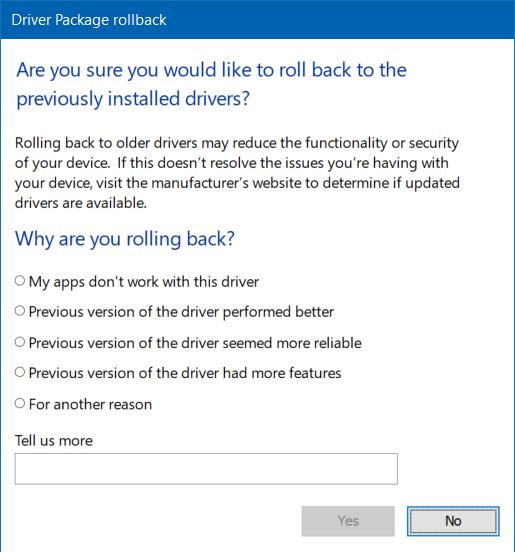
- Click the Yes button to confirm.
- Restart your computer.
Once you complete these steps, Windows 10 will uninstall the device, and the previous driver will be restored.
If the Roll Back Driver button isn't available, Windows 10 doesn't have any previous driver to roll back to. If this is the case you may be able to find another compatible driver
In the case “Roll Back Driver” is unavailable:
- Open the Device Manager.
- Expand Network adapters.
- Double-Click the Broadcom 802.11ac Wireless PCIE Full Dongle Adapter.
- The properties menu for the adapter will open. Select the Driver tab.
- Select Update Driver.
- Select Browse my computer for driver software
- Select Let me pick from a list of available drivers on my computer
- In the list of Compatible Hardware, select Broadcom 802.11ac Wireless PCIE Full Dongle Adapter (Broadcom).
- Once selected and highlighted in the list, select Next.
- The drivers should install an a message should say: “Windows has successfully updated your drivers”. Select Close.
- If you would like to verify the correct drivers have been re-installed, the following information should show on the Driver tab:
- Driver Provider: Broadcom
- Driver Date: 7/18/2017
- Driver Version: 1.558.53.29
Internet wifi wireless network adapter driver
Recent Articles
- What can I try if I'm having difficulty connecting or reconnecting my iPhone to TD Phone? January 02, 2026
- What are the system requirements for the PCEye 5? November 05, 2025
- Can I use my PCEye with a Surface Pro? November 05, 2025
- How to unlock the TD Navio with a keyguard installed October 14, 2025
- How do I update iPadOS in my TD Navio, TD Pilot, or Speech Case? September 12, 2025
- What do I do if I forgot my TD Pilot / Speech Case / TD Navio passcode? September 11, 2025
- How can I use iPadOS shortcuts and TD Snap to send a text message? August 22, 2025
- I can connect to other networks, so why can't I connect to this one? August 01, 2025
- Launch Apple Shortcuts from TD Snap® (iPadOS only) version 1.37 and above July 30, 2025
- What is the Self-Service App on my Tobii Dynavox AAC device. SC Tablet, Speech case, Navio and TD Pilot. How to use it. June 26, 2025
Also in Support articles
Your opinion matters to us.
Please take a brief survey to help us improve.
Open success Modal