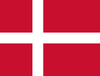Your cart is empty
Strap Attachment Guide for Speech Case, Speech Case Mini, I-110 Classic, TD I-110, and Indi
September 13, 2022
If you are having difficulty with attaching the Strap to your device, you can use the following guide. If you are performing these steps with a Speech Case or Speech Case Tablet, it is recommended to remove the iPad so you can work with the case on both sides.
Note: For the Speech Case Mini, you'll want to loosen the 4 phillips head screws on the back (the screws don't come out completely, just unscrew them until they are loose) and then remove the top panel and ipad to get access to both sides of the strap attachment area.
1) Take the Strap and detach both buckles from the main strap (buckle points in the image below):
2) For reference, the detached part of the strap will have a Buckle End and a Looped End:
The strap points may differ between models – the first image is a Speech Case (9.7”) and has 2 small threaded holes. The second image is of a TD I-110 that has different attachment points:
3) Using the Speech Case, take the one of the detached straps and feed the loop-end through one side and out the other (I recommend starting from outside to inside on the Speech Case – feed from bottom to top on the TD I-110 in the image above):
NOTE FOR SC TABLETS: It will be easier to remove the iPad from the Speech Case to thread the loop in one hole and out of the other. Here is a screenshot of the inside of the Speech Case and a Speech Case Mini where the thread passes through (the red circles):
4) Pass the Buckle-end through the loop and pull tight to secure the strap to the strap point. Do this for both sides:
5) You can then attach both buckles to the main strap, to attach them to each other to make a small handle for the device.
If you continue to have difficulty threading the looped end through the Strap holes on the case/device, you can also try using a sewing needle or toothpick to pass the looped end in and out of the holes.
Recent Articles
- What can I try if I'm having difficulty connecting or reconnecting my iPhone to TD Phone? January 02, 2026
- What are the system requirements for the PCEye 5? November 05, 2025
- Can I use my PCEye with a Surface Pro? November 05, 2025
- How to unlock the TD Navio with a keyguard installed October 14, 2025
- How do I update iPadOS in my TD Navio, TD Pilot, or Speech Case? September 12, 2025
- What do I do if I forgot my TD Pilot / Speech Case / TD Navio passcode? September 11, 2025
- How can I use iPadOS shortcuts and TD Snap to send a text message? August 22, 2025
- I can connect to other networks, so why can't I connect to this one? August 01, 2025
- Launch Apple Shortcuts from TD Snap® (iPadOS only) version 1.37 and above July 30, 2025
- What is the Self-Service App on my Tobii Dynavox AAC device. SC Tablet, Speech case, Navio and TD Pilot. How to use it. June 26, 2025
Also in Support articles
Your opinion matters to us.
Please take a brief survey to help us improve.
Open success Modal