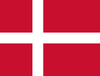Your cart is empty
How to Backup Saved Activities on a Chromebook before Uninstalling
July 27, 2021
When uninstalling the Boardmaker 7 Editor from your Chromebook all saved files get removed. Please view the below steps prior to uninstalling in order back up those files. Once reinstalled these steps will also explain how to restore those files.
- Open the Files app on your Chromebook
- Expand the Boardmaker 7 Editor Folder
- Open a second instance of the Files App and create a new folder called Boardmaker Back Up in a location outside of the Boardmaker 7 Editorfolder, for ex. in your Google Drive
- In the Boardmaker 7 Editorfolder, select all individual files and folders
- Copy your selections and paste them into your Boardmaker Back Up folder
-
Uninstall Boardmaker 7 Editorby doing the following:
- Open the Play Store
- Select in the search bar and search for Boardmaker 7 Editor
- Select Boardmaker 7 Editorin the list of results
- Select Uninstall button
- In the confirmation window, select Uninstall
- With the Play Store window still open, select Install on the Boardmaker 7 Editorpage
- After installation is complete, open the Boardmaker 7 Editor application but do not add licensing information or sign in
- Close the application
- Open the Files app and navigate to your Boardmaker Back Upfolder and open it
- Go back to the Files app, and open a new window
- Navigate to the Boardmaker 7 Editorfolder and open it
- Arrange the two windows so they are side by side
- In your Boardmaker Back Upfolder open the Activitiesfolder and copy and paste each individual file and folder that shows within the Activitiesfolder into the corresponding Boardmaker 7 Editor Activitiesfolder
-
Repeat Step 14 to copy the rest of the individual files and folders from your Boardmaker Back Upfolder into the corresponding Boardmaker 7 Editor Templates, Media, appcenter,and errorsfolders
- NOTE: Make sure you are copying the Activitiesfiles and folders into Activities,Templatesfiles and folders into Templates, etc.
- Copy any other individual files and folders you may have from Boardmaker Back Up to your Boardmaker 7 Editorfolder
- Launch Boardmaker 7 Editor
Recent Articles
- What can I try if I'm having difficulty connecting or reconnecting my iPhone to TD Phone? January 02, 2026
- What are the system requirements for the PCEye 5? November 05, 2025
- Can I use my PCEye with a Surface Pro? November 05, 2025
- How to unlock the TD Navio with a keyguard installed October 14, 2025
- How do I update iPadOS in my TD Navio, TD Pilot, or Speech Case? September 12, 2025
- What do I do if I forgot my TD Pilot / Speech Case / TD Navio passcode? September 11, 2025
- How can I use iPadOS shortcuts and TD Snap to send a text message? August 22, 2025
- I can connect to other networks, so why can't I connect to this one? August 01, 2025
- Launch Apple Shortcuts from TD Snap® (iPadOS only) version 1.37 and above July 30, 2025
- What is the Self-Service App on my Tobii Dynavox AAC device. SC Tablet, Speech case, Navio and TD Pilot. How to use it. June 26, 2025
Also in Support articles
Your opinion matters to us.
Please take a brief survey to help us improve.
Open success Modal