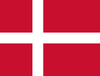Your cart is empty
Training videos
- Training videos
- Downloads
- Warranty
- Specifications
Get started
If you are just getting started with an I-13 or I-16, these videos will help guide you through the set up process.
Step 1: Open the box
Unboxing
Step 2: Get set up
Set up TD Control
Mounting and positioning
Step 3: Calibrate eye gaze
Eye gaze calibration
Step 4: Communicate
Select your software
Set up Communicator 5
Featured training videos
Browse additional video resources available for the I-Series and related communication software.
Communicator 5 overview
TD Snap overview
Using Partner Window in Communicator 5
TD Snap adaptive buttons
Communicator 5 adaptive buttons
Using Partner Window in TD Snap
Training resources
We offer many additional product training opportunities, including live events, on-demand courses and recorded webinars.
Live training events
Meet the experts at upcoming live on-location and virtual events featuring a wide range of topics.
On-demand learning
Browse our library of self-guided resources, many of which provide ASHA continuing education units.
Connect and share
A cloud-based resource for managing your apps and sharing with your communication team.
Software installers
Software installers
- Discover Tobii Dynavox
- Join-In (I-13 and I-16 only)
- Join-In Page Sets
- Mirror for Android
- TD Control
- Tobii Dynavox Configuration Manager
- Tobii Dynavox Eye Tracking
- Tobii Dynavox Hardware Licensing Service
- Tobii Dynavox Hardware Listener
- Tobii Dynavox Hardware Service
- Tobii Dynavox Hardware Settings
- Tobii Dynavox Hardware Test Utility
- Tobii Dynavox Startup Wizard
- Tobii Dynavox Switcher
- Tobii Dynavox Update Notifier
- Tobii Experience Software for Windows (I-13 and I-16 only)
Manuals and documentation
Getting started guide
Release notes
- Tobii Dynavox Configuration Manager Release Notes
- Tobii Dynavox Eye Tracking Release Notes
- Tobii Dynavox Hardware Licensing Service Release Notes
- Tobii Dynavox Hardware Listener Release Notes
- Tobii Dynavox Hardware Settings Release Notes
- Tobii Dynavox Hardware Test Utility Release Notes
- Tobii Dynavox Startup Wizard Release Notes
- Tobii Dynavox Update Notifier Release Notes
Training cards
I-Series Power Bank
| Device | Warranty type | Term | Cost |
| Manufacturer Phone | 2 yr 5 yr | Included Included |
Additional accessories such as cases, keyguards, switches and switch mounts come with a 90-day warranty, and device mounts come with a one-year warranty. None of these items are covered under the Support 360 Warranty and it’s not possible to purchase an additional warranty for accessories or device mounts. Medicaid policies may vary.
Tobii Dynavox is committed to delivering our customers with comprehensive, high-quality solutions so that people can communicate in a way that meets their needs. We are continuously improving our hardware, software, content and services despite the continued increase in costs. While we will continue to absorb most of these costs, we will have a price increase on select AAC devices as of February 1, 2023. We believe that the ongoing improvements in our solutions, including the increased coverage of our Support 360 warranty from one year to three years on select AAC devices, will benefit our customers and their communication needs. Current unexpired price quotes will be honored.
Model
I-13
I-16
Eye tracker
Tobii IS5 Module
Tobii IS5 Module
Size & weight
Screen
13.3″
1920 × 1080 Pixel (FHD)
Size
34.3 × 24.1 × 8.1 cm
Weight
2.3 kg
Screen
15.6″
1920 × 1080 Pixel (FHD)
Size
39.1 × 26.9 × 8.1 cm
Weight
2.7 kg
Included apps
Software
Operating system
Windows 10 Pro/Windows IoT
Compatibility
TD Control (Included)
TD Snap (Included)
TD Browse (Included)
TD Phone
Communicator 5 (Included)
Snap Scene (Included)
Boardmaker
Boardmaker Student Center (Included)
Pathways for Core First
Inclusive Eye Gaze
Magic EyeFX (Included)
Sensory EyeFX
Look to Learn
Gaze Viewer (Included)
Operating system
Windows 10 Pro/Windows IoT
Compatibility
TD Control (Included)
TD Snap (Included)
TD Browse (Included)
TD Phone
Communicator 5 (Included)
Snap Scene (Included)
Boardmaker
Boardmaker Student Center (Included)
Pathways for Core First
Inclusive Eye Gaze
Magic EyeFX (Included)
Sensory EyeFX
Look to Learn
Gaze Viewer (Included)
Buttons & connectors
Buttons
1 × Power On
1 × Volume Up
1 × Volume Down
2 × Programmable/Adaptive
Speakers
2 × 10 W Closed Box Speakers
Microphone
1 × Analog Microphone
Camera
User Camera (back) 8 MP
Web Camera (front) 2 MP
Connectors
2 × USB 3.0
2 × 3.5 mm Switch connector interface
1 × 3.5 mm Headphonejack
1 × 19 VDC in 2.5/5.5mm (Powerconnector)
Buttons
1 × Power On
1 × Volume Up
1 × Volume Down
2 × Programmable/Adaptive
Speakers
2 × 10 W Closed Box Speakers
Microphone
1 × Analog Microphone
Camera
User Camera (back) 8 MP
Web Camera (front) 2 MP
Connectors
2 × USB 3.0
2 × 3.5 mm Switch connector interface
1 × 3.5 mm Headphonejack
1 × 19 VDC in 2.5/5.5mm (Powerconnector)
Connections
WLAN
(optional)
IEEE 802.11 a/b/g/n/ac
Bluetooth (Optional)
Bluetooth 4.0 / BLE
IR Remote control
Vishay TSMP77000
Upright Orientation: 1 × IR filter window with 6 × IR Transmit Diodes
WLAN
(optional)
IEEE 802.11 a/b/g/n/ac
Bluetooth (Optional)
Bluetooth 4.0 / BLE
IR Remote control
Vishay TSMP77000
Upright Orientation: 1 × IR filter window with 6 × IR Transmit Diodes
Hardware
Processor
Intel Core i5–7300U
RAM
8 GB LPDDR4
Hard disk drive
256 GB, SATA based SSD
Battery run time
Battery run time up to 8 hours, with an average run time of 6.5 hours
Battery charge time
Maximum 5.4 h (0-100%)
Processor
Intel Core i5–7300U
RAM
8 GB LPDDR4
Hard disk drive
256 GB, SATA based SSD
Battery run time
Battery run time up to 8 hours, with an average run time of 6.5 hours
Battery charge time
Maximum 5.4 h (0-100%)