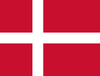Your cart is empty
Product repairs
We're here to help. Tobii Dynavox certified repairs are performed by trusted experts who use genuine Tobii Dynavox parts. To start your repair request please call Technical Support at 1-800-344-1778 and choose option 1. Technical Support is available 9am to 9pm EST, Monday through Friday. They will troubleshoot and assess your device at the time of the call.
Please be advised, if the original box/documentation are sent back to us for a repair, they will not be returned back. Due to regulatory standards, packaging received by us is discarded and you will receive different packaging when your repair is returned.