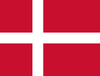Your cart is empty
Training videos
- Overview
- Downloads
- Specifications
Get started
Ready to get started with Communicator 5? Use the link below to access a collection of resources that will walk you through the setup process and provide you with some additional skills to start communicating with Communicator 5.
Training resources
We offer many additional product training opportunities, including live events, on-demand courses and recorded webinars.
Live training events
Meet the experts at upcoming live on-location and virtual events featuring a wide range of topics.
On-demand training
Browse our library of self-guided resources to brush up on existing skills or learn new ones.
Connect and share
A cloud-based resource for managing your apps and sharing with your communication team.
Software installers
Communicator 5 online installer
Communicator 5 suite installer, use it for first time installations or when you need a full installation, incl. voices. It does include Communicator 5, Sono Suite, relevant Acapela voices, Symbol Stix® symbol library and the PCS symbol library. This installer uses an Internet connection.
How to use this installer:
- Download the EXE file.
- Once the download is complete, run the downloaded file by double-clicking it.
- During the installation, the progress bar may stop. This is because it is attempting to download very large files. Please do not cancel the installation. Some Internet connections may take many hours to install. If you think the installation has locked up, please call technical support before you cancel the installation.
Downloads:
LiterAACy
Download LiterAACy - a system that makes it easier for individuals with speech and communication impairments to learn how to read and write.
Please note: LiterAACy comes with the Communicator 5 suite so there is no need to download and install this if you have already installed the suite.
Downloads
Sono Flex for Communicator
Download Sono Flex for Communicator - An easy to use AAC vocabulary content pageset that turns symbols into clear speech and provides language to nonverbal users who are not yet in full control of literacy.
Please note: Sono Flex comes with the Communicator 5 suite so there is no need to download and install this if you have already installed the suite.
Downloads:
Sono Key for Communicator
Sono Key is content for Communicator that provides literate people with comprehensive, streamlined access to their communication device. With Sono Key it is easy to send/receive SMS messages, send/receive emails, hold a conversation, and more.
Please note: SonoKey comes with the Communicator 5 Suite so there is no need to download and install this if you have already installed the suite.
Downloads:
PCS Symbols for Communicator
Download this version of the Picture Communicator Symbols (PCS®) for use with Communicator 5 software.
Please note: PCS Symbols come with the Communicator 5 Suite so there is no need to download and install this if you have already installed the suite.
Download
Tobii Dynavox Beam
Enables text messages in Tobii Dynavox Communicator. DO NOT use with Communicator on I-12+ and I-15+ devices.
Tobii Dynavox Beam is the mobile application one needs to setup a connection between your phone and Tobii Dynavox Communicator. It enables people to send and receive text messages using the Communicator through a bluetooth connection.
To enable text messaging on Communicator you simply install Beam on your phone, pair your AAC device and your phone using bluetooth and select the paired phone as your text messaging device in Communicator.
Downloads:
Video codecs
To play embedded videos you may need to install separate Windows codecs if they aren’t already installed on your computer. We suggest the open-source DirectShow filter LAV Filters.
Manuals and documentation
Manuals
Quick start guides
Quick start guides
Accessible Apps quick guides
These documents provide instructions on how to get setup and started with the Communicator 5 Accessible Apps.
Getting started guides
Training guides
This training manual guides you through the set up stages and instructs how to get going with various tasks such as adding a new user, accessing settings, customisation and more.
Training cards
- Communicator 5 Training Cards - Chinese
- Communicator 5 Training Cards - Danish
- Communicator 5 Training Cards - Dutch
- Communicator 5 Training Cards - English (UK)
- Communicator 5 Training Cards - English (US)
- Communicator 5 Training Cards - Finnish
- Communicator 5 Training Cards - French
- Communicator 5 Training Cards - German
- Communicator 5 Training Cards - Italian
- Communicator 5 Training Cards - Japanese
- Communicator 5 Training Cards - Norwegian
- Communicator 5 Training Cards - Portuguese (BR)
- Communicator 5 Training Cards - Spanish (MX)
- Communicator 5 Training Cards - Swedish
Licenses
Communicator 5 companion license
Together with your I-Series(+) device with Communicator 5, you can install Communicator 5 on up to three additional devices i.e the parents or teachers devices. In order to run the software on the additional devices, you will need to obtain the companion license for Communicator 5 and use the companion license in Communicator on those devices.
To obtain the Communicator 5 companion license, follow these instructions.
- Make sure the I-Series(+) device is up and running.
- Make sure the I-Series(+) device is connected to the Internet.
- Go to the Quick Menu.
- Select the Caregiver Settings button.
- Select the System Tab.
- Select the License Manager button.
- Select the Companion License button.
- On the myTobiiDynavox, login with your Username/Email address and Password and select the Sign In button or Create an account by selecting the Register button
- You will automatically be re-directed to the correct web page.
- Your I-Series Product Key will automatically be entered into the system.
- Select the Attach Device button to submit your device to the system.
- You will re-directed to your Account Status page.
- Under Tobii Dynavox I-Series(+) featuring Communicator section, you will find your Companion License Key.
Release notes
Overview of the latest feature improvements and changes in Communicator 5.
Enter the url of the original speicifcation below:
/products/communicator-5?tab=0
Content will load here..