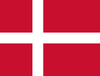Your cart is empty
How to prevent accidental selections with eye gaze in TD Snap
October 19, 2021 1 Translation missing: en.blogs.article.read_time
Look away before re-selecting — when enabled, the user is unable to make multiple selections on the same target unless they look away from the last selected region between selections. This setting is helpful for users who accidentally select targets repeatedly
Select the settings icon in the top right corner. of TD Snap.
Select the User tab
Select the Access method.
Select Eye Gaze if not already set.
Select the left arrow next to access method to go back one step.
Under the eye gaze selection options, select the eye gaze type.
Choose Dwell for the selection type.
Under the selection options turn on the "look away before reselecting" option.
Note: This feature available in version 1.18 and above
Your opinion matters to us.
Please take a brief survey to help us improve.
Open success Modal