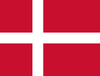Your cart is empty
Speech Case - Scanning Mode
May 16, 2018
Overview
Watch as Product Manager, David Lee, explains how to use Scanning Mode on the Tobii Dynavox Speech Case, a true AAC solution for iPad or iPad Pro. Created by the leaders in AAC, the Speech Case and Speech Case Pro have powerful, integrated speakers, an ergonomic and durable design, and support for switch use.
Also in Product support videos
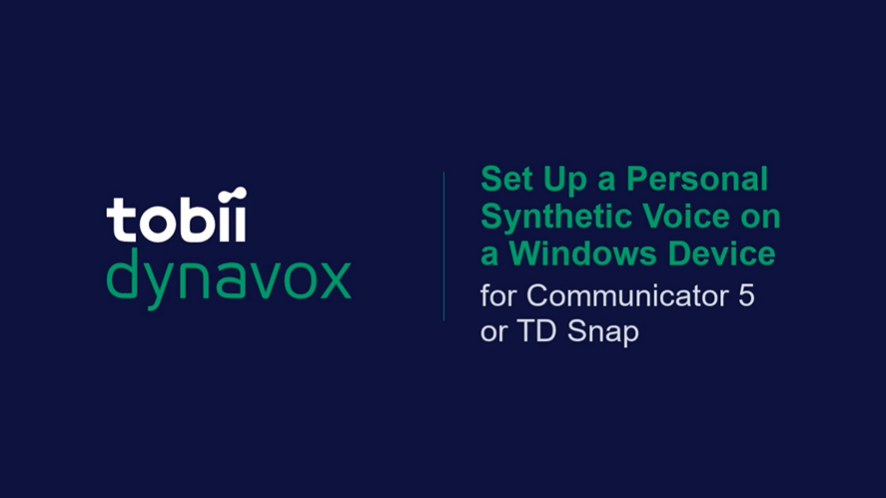
Setting Up a Personal Synthetic Voice in C5 or TD Snap for Windows
June 21, 2022
Learn how to use your personal synthetic voice in TD Snap and in Communicator 5 on a Window...

Voice Banking Demonstration: Listen to a Natural vs. Personal Synthetic Device
June 21, 2022
Listen to the comparison of a natural voice and a personal synthetic voice.

Setting Up a Personal Synthetic Voice to TD Talk on iOS
June 21, 2022
Learn how to set up a personal synthetic voice for TD Talk on iPadOS.
Your opinion matters to us.
Please take a brief survey to help us improve.
Open success Modal