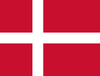Your cart is empty
- 31791732654144
- 31661056852032
- 31887282241600
- 31887282241600
- 31887301410880
- 31887301410880
- 31919388721216
- 31919388721216
- 31919388721216
- 31919388721216
- 31919389114432
- 31919389114432
- 31436591792192
- 32891173142592
- 32891173175360
- 32884353204288
- 32884353204288
- 32884353204288
- 32884353204288
- 32884353204288
- 32884353204288
- 32884353204288